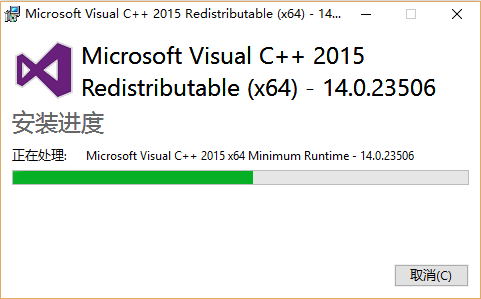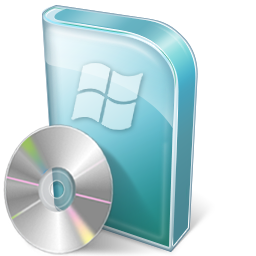
/中文/
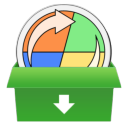
/中文/

/中文/

/中文/
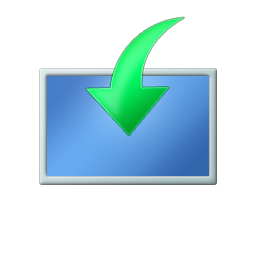
/中文/

/中文/

/中文/

/中文/
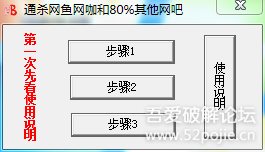
/中文/

/中文/
Microsoft Visual C++ 2015 Update 1 官方64位下载 官方名字是 Visual C++ Redistributable for Visual Studio 2015 Update 1 ,是最新版本的VC++运行组件。
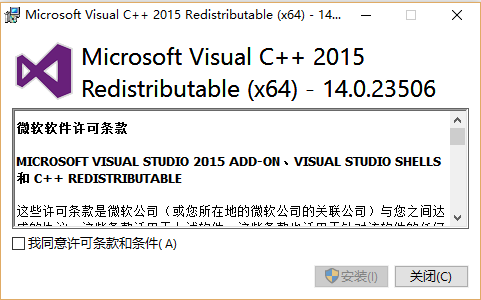
Visual C++ Redistributable Packages for Visual Studio 2015 Update 1 安装 Visual C++ 库的运行时组件。在运行使用 Visual Studio 2015 Update 1 开发的 C++ 应用程序和自动链接到 C++ 库时需要这些组件。上述包可用于在计算机上运行此类应用程序,即使没有安装 Visual Studio 2015 也是如此。这些包还安装以下这些库的运行时组件:C 运行时 (CRT)、标准 C++、MFC、C++ AMP 和 OpenMP。
选择以下安装选项之一:
通过 Internet 安装:
在此页上,选择“下载”按钮。
选择“.exe”选项,然后选择“下一步”按钮。
若要立即安装,请选择“运行”按钮。
若要下载安装程序以便日后运行,请选择“保存”按钮。(安装过程中,计算机必须连接到 Internet。)
若要创建本地副本以进行脱机安装,请选择“保存”按钮,在该位置打开命令提示符,然后使用 /layout 开关运行 .exe。
Windows 10 , Windows 7 Service Pack 1, Windows 8, Windows 8.1, Windows Server 2003 Service Pack 2, Windows Server 2008 R2 SP1, Windows Server 2008 Service Pack 2, Windows Server 2012, Windows Vista Service Pack 2, Windows XP Service Pack 3